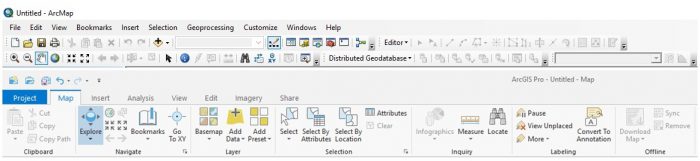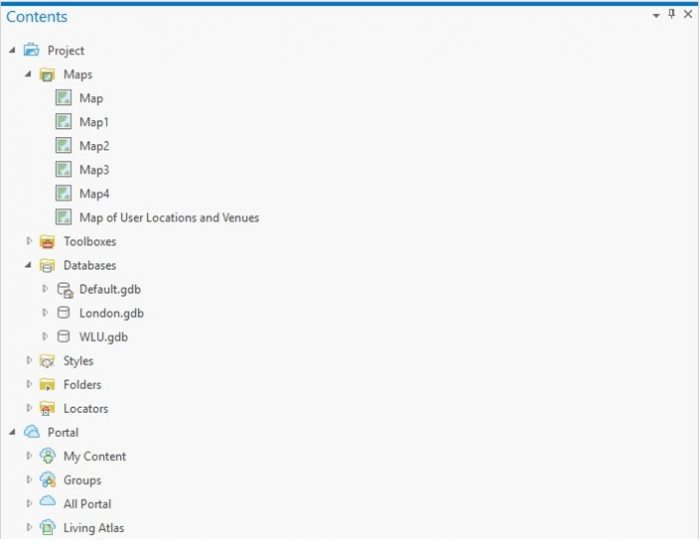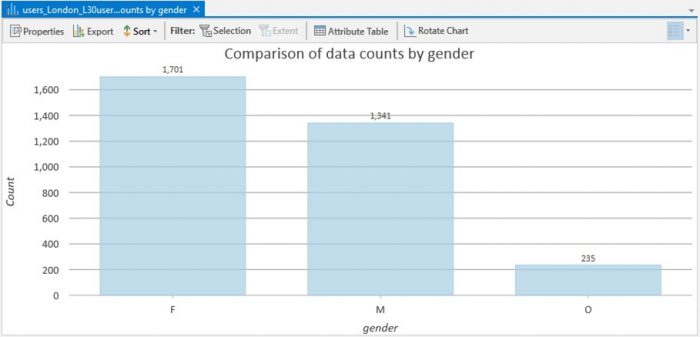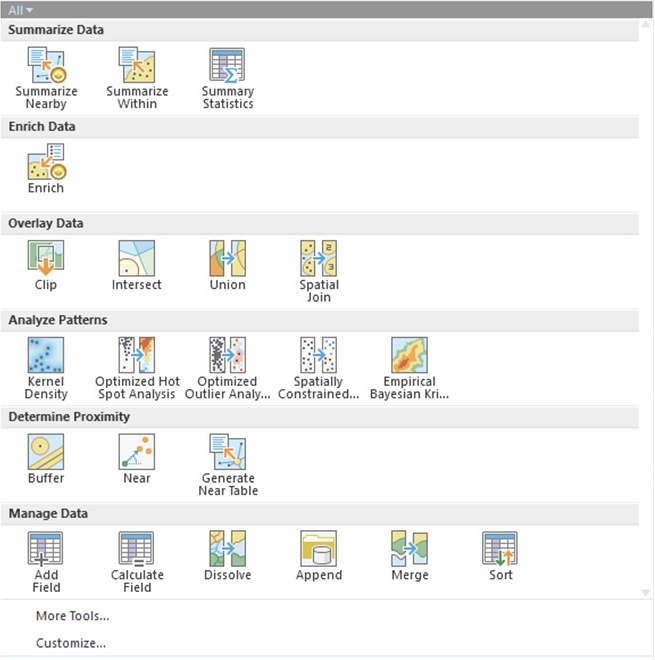Top 5 Reasons to Switch to ArcGIS Pro
Why you should switch to ArcGIS Pro
ArcGIS Pro 1.0 was released way back in January 2015 as part of the 10.3 update. The new application has struggled to gain traction among the Esri user base like any new software release. However, I decided to finally make the switch from 10.7 to ArcGIS Pro 2.3 this past March. Over the past few weeks I have been working on Esri Training’s Cartography massive open online course and doing some limited analysis in Pro, with its user experience and new (streamlined) geoprocessing features growing on me.
In this post, I will describe the top five reasons I think people should switch from 10.x to ArcGIS Pro. A full disclaimer that my lab at Western University has it’s own Enterprise server deployment and a robust data warehouse already established using the Portal for ArcGIS platform. This setup may lessen the initial learning curve associated with switching to Pro, and as a younger Esri user the experience is definitely designed towards a more visual-focused Millennial crowd.
1_The User Experience
The user experience in ArcGIS Pro finally matches the user interfaces of most 21st century applications. There are no more small icons without labels, drop-down cascading menus, and hundreds of specialized toolbars for each part of the geospatial processing workflow. Now we have tab groupings, clearly labelled icons, and dynamic menus that appear when you select the appropriate type of object. The other big change is bringing ArcCatalog, ArcMap, ArcGlobe, and ArcScene under one roof. No more tabbing between separate applications, or opening popouts on the sidebar in ArcMap to access the other applications.
Smaller changes that I appreciated included the opening splash page that focuses on giving you a template for a particular project, rather than ArcMap’s approach to serving up paper-based formatting of your map. This alteration is a definite signal that Esri realizes our outputs are digital rather than print-based in this day. Overall, Pro is definitely designed towards users in the under 40 crowd, and leverages the classic tab grouping format that is standard across all the other work-related applications that most users work with on a daily basis.
2_Managing Data
In the past, users would have to create a folder structure that manages their map documents, layouts, geodatabases, and outputs. For the less-disciplined, this structure could get quickly out of control. In Pro, there is now a new top-level object called a project. This file acts as a container for all the objects related to your analysis and processing. I like that when you save a project, the software cascade saves all the changes you have made to the maps and data associated with your current activities. Pro also retains the history of your geoprocessing tasks from previous sessions at the project level which is a welcome addition from previous generations.
3_More Than Maps
When needing to create data-driven visuals beyond maps, many users’ first instinct would be to export data to another program. However, in ArcGIS Pro we have both the classic Summarize feature, and a (new?) improved Charts feature. Now users can quickly create a variety of common charts and customize the symbology, title, axes, and labels. It’s a handy tool to quickly explore data and produce maps that are associated with summary charts.
4_Better Code
ArcGIS Pro seems to have a substantial performance increase over 10.7 for large datasets. In some tests, I could run a join on an input table of over 200,000 points with a non-spatial table of over 600 unique records on Pro in under 30 seconds, while in 10.7 I would have enough time to go pour myself another cup of tea in the office kitchen. On top of this anecdotally observed performance increase, the ability to copy ArcPy code direct from the geoprocessing history menu brings a whole new level of human-friendly coding to the ArcGIS ecosystem. I have yet to explore the Tasks feature, but given my reading about its capabilities I am looking forward to be able to save common geoprocessing workflows as one-click templates.
ArcGIS Pro introducing connections to R is also a big bonus for merging Esri’s mapping prowess with open-source statistics and graphics production!
5_Streamlined GeoProcessing
The single greatest improvement in Pro is the streamlining of geoprocessing and spatial analysis tools. No more digging around in grandpa’s – I mean Esri’s – toolbox menus trying to find the right dissolve or join tool for your task. Now, Pro puts the most common tasks right front and centre in the top-bar menu. Though you can still go rummaging around in the big red toolbox for more specialized wrenches to throw into your geoprocessing. Also, a big thanks should go out to whoever thought of having tooltip descriptions of tools and functions when hovering over them.
There’s my top 5 reasons to switch from 10.7 to ArcGIS Pro. Leave a comment if you have other reasons to add, or want to yell at “the kids these days” as a grumpy 10.x user.